AI-Powered Replies for Google Forms
Automatically compose and send personalized responses for every submission—right from Gmail
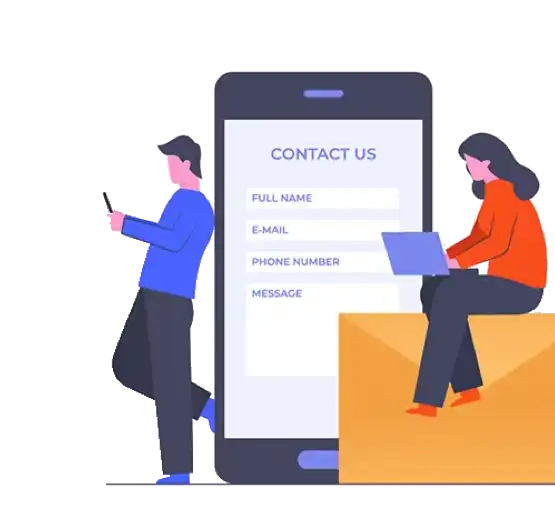
Features
Seamless Gmail Integration
Easily generate replies in Gmail. Just click Compose Reply to create a reply.
Custom Instruction
Provide specific AI instructions to generate replies tailored to your tone, style, and unique needs.
Notification
You receive a notification when a form is submitted.
Pricing
Your first 100 email drafts are FREE. After that, buy additional credits.
No monthly plans—just purchase the bundles you need.
- $10
- 100 Email Drafts
- $45
- 500 Email Drafts
- $90
- 1000 Email Drafts
How It Works
Smart Reply for Google Forms instantly creates context-aware email drafts based on form submissions.
Customize responses with tone, style, or details in the form settings, or guide the AI with FAQs or website content.
Open the notification email, click the Compose Reply button, review the auto-generated reply, make edits if needed, and send with ease.